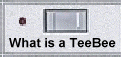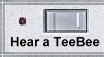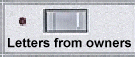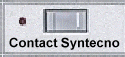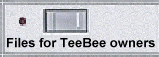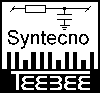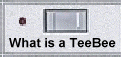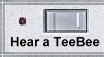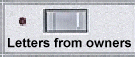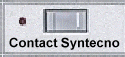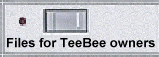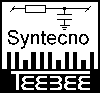Sometimes transistor Q27 breaks down, resulting in a distorted sound, notes not playing like they should. The sound will be like your TeeBee is playing under water. The sound will get bad particularly in the lower keyboard range. This transistor is present in both oscillators of the TeeBee. (main oscillator and ring oscillator). So, the problem can occur in both these oscillators. If the sound is 'bad' when hearing the main oscillator (square or saw), then Q27 needs to be replaced. When the sound is 'bad' when listening to the ring modulator, then Q52 needs to be replaced.
Replacing this transistor requires more then basic soldering skills.
Remove all cables and power from the TeeBee. Then remove the top cover of the housing (6 screws) and the 4 screws from the front-panel of the housing.
When the front is de-attached from the housing, the front PCB (analog board) can be freely moved (also unplug the flatcable)
Now use a lead sucker to remove the lead from the 3 pins of the transistor. Be careful to not damage the copper traces on the PCB when removing the transistor.
If you do not have a lead sucker, you can try to heaten all three pins of the transistor and then pull it out. This method is more dangerous, because copper traces can more easily be destroyed when trying to pull out the transistor when not all 3 pins are hot enough and melted with copper. Lead sucking tape can be very useful here.
Q27 and Q52 are PNP transistors of the type 2SA733. The 2SA733 is not available anymore.
Here you can find a cross reference for the 2SA733:
Any of these transistors will do the job. Otherwise, take a pin compatible general type transistor. The pin description is also shown on the above link. (the pin description is a picture showing the transistor from the bottom)
Below picture shows which transistor is Q27 (Q52 is located at the left of Q27)
Picture of Q27 and Q52
|